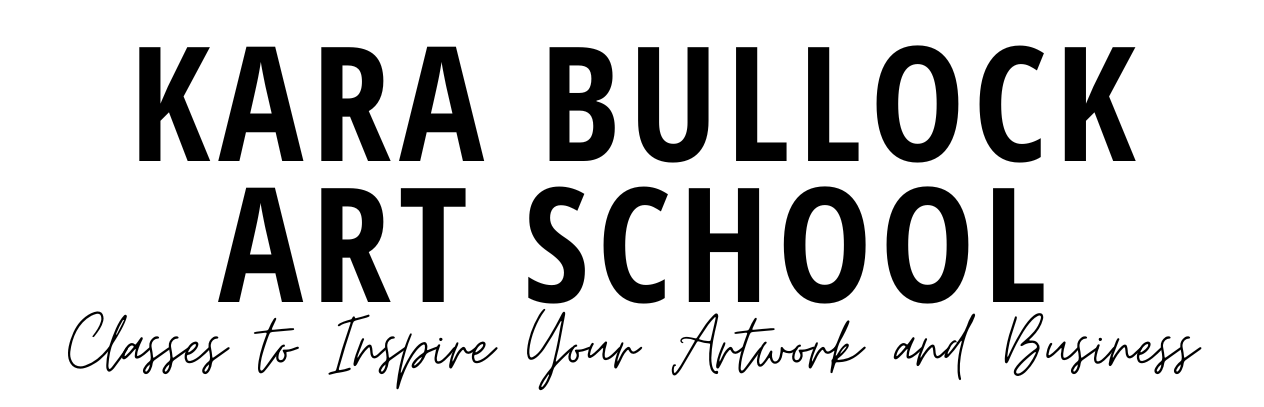Hello Friends!
Here you will find the answers to the most frequently asked questions by individuals visiting or learning on our network. If your question is not answered below, you can contact us at karabullockart@gmail.com. Email is the very best way to reach us.
Questions About Courses
Are your classes for beginners, intermediate or advanced learners?
Our courses are appropriate for all levels, unless noted in the description. If you are open to learning something new, then our courses are for you.
How do I purchase a course?
You can purchase our courses by visiting the online classes page, selecting the course of interest, and adding the course to your cart. You can pay using PayPal or a credit card.
Once I purchase a course, how soon can I access it?
Immediately upon purchase, your course will be available in your account. If the course has opened, you will receive all content immediately. If it is not open yet, the course will be there, but only the Course Introduction and Resources will be available until the day the course opens.
Are the videos from the courses downloadable?
Yes, all videos and other course content are downloadable.
How long will the course be available?
All courses offer lifetime access. That means that as long as the website it up and running you will be able to access your courses. However, instructors are only required to be active in the private FB groups for one month prior to the course open. Some instructors continue to participate with students long after that time.
How do I share my work or interact with others taking your courses?
There is a private group for most courses offered on our network. Some smaller courses, such as stand alone lessons, do not come with a private group. Instead you are able to join the Kara Bullock Art Network and share your work there.
Can I share my artwork that I create from your courses?
If you are creating work from Kara's personal courses, you are able to sell the work that you make. If you are creating work from collaborative courses or that include teachers other than Kara, or courses that are taught by other artists than Kara, you will need to contact the artist for that lesson to learn of his/her policy.
Technical Questions
I bought a class, but am not sure how to access it. Where can I find my classes?
Go to karabullockart.com and click on LOGIN in the menu bar. Login using your email and password. You will be taken to your private classroom where all of your classes are housed. Watch this VIDEO to help you.
I forgot my password. What should I do?
Go to LOGIN on the home page and click on Forgot Password. We encourage you to use Firefox as your browser. To ensure that you will receive the email from me, please add karabullockart@gmail.com to your contacts. You will receive an email within five minutes. If you have a gmail account, it will go to your Promotions folder.
I am having trouble logging in. What should I do?
If you are having trouble logging into your account, please do the following.
- Clear your browsing history, cache and cookies.
- Quit your browser.
- Restart your computer.
- Open up your browser and go to my website. Do not use the "remember me", just input your information and click "LOGIN".
It is recommended that you use Firefox for this website. You will find that you have less interruptions with this browser.
If none of these directions work, please email us at karabullockart@gmail.com for further assistance. To ensure that you will receive the email from me, please add karabullockart@gmail.com to your contacts.
I bought a class, but am not sure how to access it. Where can I find my classes?
Go to karabullockart.com and click on LOGIN in the menu bar. Login using your email and password. You will be taken to your private classroom where all of your classes are housed. Watch this VIDEO to help you.
I am having trouble viewing the videos. What should I do?
If you are having trouble viewing the videos try the following:
- Refresh the page.
- Make sure your browser software is updated.
- Try a different browser. I recommend Firefox.
- Download the videos and save them to your computer. Then watch from there.
How do I download the videos?
To download the videos on our website, please do the following:
- Click on the review link under the video, "DOWNLOAD VIDEO HERE". You will be taken to the review page for that video.
- Click on the arrow in the upper right-hand corner.
- Choose the desired resolution and save it to the desired location on your computer/drive.
- If the video opens in a new window, simply right-click on the video and choose "save as". Then choose the location to save on your computer.
How do I download the videos to an iPad?
You can transfer videos from you Mac to your iPad using iTunes.
- Download the files to your computer.
- Connect your iPad to your computer.
- Open iTunes.
- Drag the video files from your Mac into "movies" or "TV shows".
- On your iPad, open the Videos app and look under "Movies" or "TV Shows". The files will be there and you should be able to play them.